





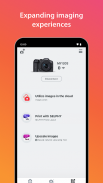




Canon Camera Connect

Description of Canon Camera Connect
Canon Camera Connect is an application designed to facilitate the transfer of images taken with compatible Canon cameras to Android devices. This app allows users to seamlessly manage their photography workflow by enabling the transfer and sharing of images directly from their cameras to smartphones or tablets. The application is available for download on the Android platform, providing a convenient tool for photographers who want to enhance their mobile photography experience.
The app offers a variety of features that cater to different photography needs. One of its primary functions is the ability to transfer and save images from the camera to a smartphone. This function allows users to quickly access their photos for editing or sharing on social media. By utilizing a Wi-Fi connection, users can easily connect their devices, ensuring a smooth and efficient transfer process.
Remote shooting is another significant feature provided by Canon Camera Connect. Users can control their camera remotely using their smartphone, offering a live view imaging experience. This function is particularly useful for capturing group photos or self-portraits, as it eliminates the need for timer settings and allows for more flexibility in composition. The app also enables users to adjust camera settings directly from their device, making it easier to achieve the desired shot.
In addition to image transfer and remote shooting capabilities, Canon Camera Connect allows users to acquire location information from their smartphones and embed it into the images stored on their cameras. This geotagging feature helps photographers keep track of where their photos were taken, providing context for their images and enhancing organization.
The app also supports Bluetooth connectivity, which allows for a remote release of the camera shutter. This feature can be particularly advantageous in situations where the photographer needs to minimize camera shake or wants to capture images from a distance. To utilize the Bluetooth function, users must ensure that both their camera and Android device support Bluetooth 4.0 or later.
For those who own compatible cameras, Canon Camera Connect provides options to transfer the latest firmware updates. This feature helps users keep their camera’s software up to date, ensuring optimal performance and access to new features as they become available.
Canon Camera Connect is designed with user convenience in mind, but it’s worth noting that the app may not operate properly on all Android devices. Should users encounter any issues, a simple restart of the application often resolves the problem. Additionally, for those using a Power Zoom Adapter, it’s essential to activate the Live View function within the app to ensure compatibility.
The application supports a range of languages, including Japanese, English, French, Italian, German, Spanish, Simplified Chinese, Russian, Korean, and Turkish. This wide language support makes the app accessible to a diverse audience, accommodating users from different regions.
Regarding file types, Canon Camera Connect supports JPEG and MP4 formats for image and video transfers. However, it is important to note that the app does not support the importing of original RAW files; instead, these files are resized to JPEG during the transfer process. Additionally, specific video formats, such as MOV files and 8K movie files captured with EOS cameras, cannot be saved through the app.
Another important aspect to consider is that images transferred through Canon Camera Connect may contain personal information, such as GPS data. Users should exercise caution when sharing these images online, especially on platforms where they may be publicly accessible.
The app’s features combine to create a versatile tool for photographers, whether they are professionals or hobbyists. The ease of transferring images, combined with remote shooting capabilities and location tagging, allows for a streamlined photography workflow. By integrating with Bluetooth technology, the app further enhances the user experience by providing additional control over camera functions.
In addition to its practical features, Canon Camera Connect also connects users with various Canon services, expanding the app's utility beyond basic image transfers. This integration allows photographers to explore additional resources and tools available within the Canon ecosystem.
For those interested in enhancing their photography experience, Canon Camera Connect offers a straightforward solution. The app's functionality and ease of use make it a valuable addition for anyone using compatible Canon cameras.
To learn more about compatible models and features, users can refer to Canon's official website for further details.





























